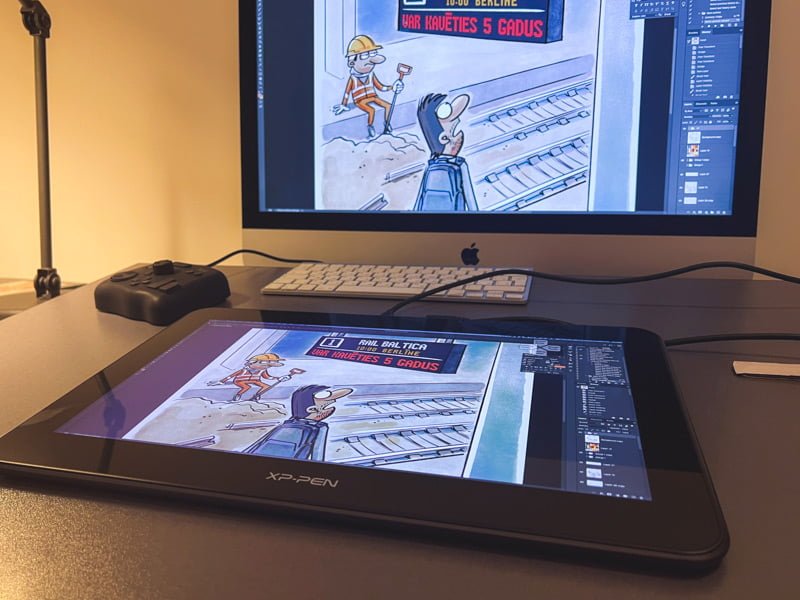The XP-Pen Artist Pro 16 TP is the first of the XP-Pen graphics tablets to have a 4K resolution and also a multi-touch screen.
For many years only the industry-leader, Wacom tablets boasted something better than Full HD resolution and a multi-touch screen. The trend over the past few years has been that Wacom‘s fiercest competitors, the XP-Pen and Huion, have been moving closer to the leader in both resolution and pencil quality, while at the same time keeping the price point lower.
A fresh 2021 product, the XP-Pen Artist Pro 16 TP is designed to work with a computer and cannot operate on its own.

The first thing you notice when you receive this product is the great box design. This is definitely one of the most gorgeous packages I have seen for a graphic tablet. Kudos to the artist!

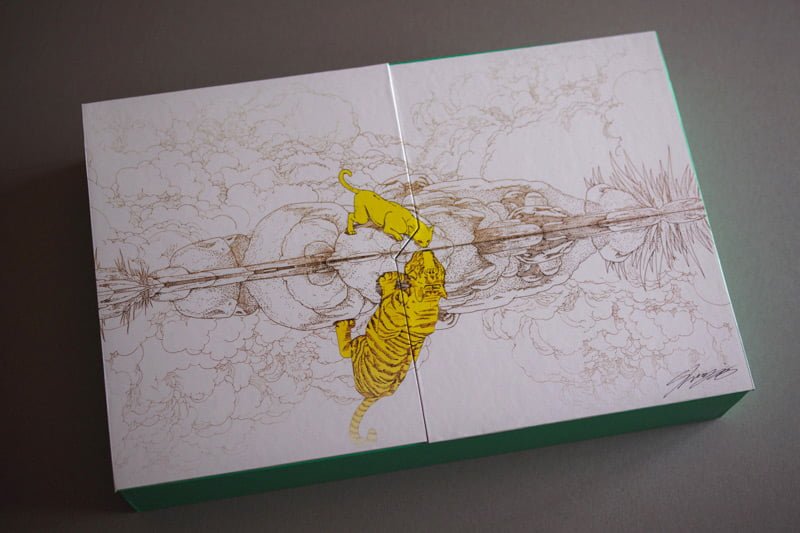

Now that the tablet is unpacked, we can turn to more important things.
Screen and body
The pride of this tablet is the 4K resolution and the 16-inch screen which looks very sharp and has great colours.
If I look at it very critically, the reddish tones may be more prevalent. I will not go into the details of the technical parameters, as they can be easily found in the product specifications on the XP-Pen website and elsewhere if you are interested. The brightness of the screen is good and you can work on it during the brightest hours of the day, plus it has anti-glare glass that does not cause reflections.
This screen has anti-glare, non-grainy glass instead of film coating like many other XP-Pen tablets. Drawing on it is comfortable. I would like a slightly more matte surface, but that is a matter of taste, others might prefer this surface.
Another plus over the film coated glass is that the surface of this screen is not easily damaged by accidentally dropping of cables or other small objects onto the surface, which has happened to me with other tablets covered with matte film.
I like that there are rubber feet on the back of the tablet. I usually draw on a sloping table to spare my neck any stress and the rubber feet keep the tablet very stable and from slipping down. The tablet does not come with a stand but because I use a sloping table this is not a problem for me.
Some users might point out the large edges around the screen, but I don’t consider this a disadvantage. It is within normal range and actually provides support for the palm of my hand.


As I mentioned before, this tablet has multi-touch functions but unfortunately this feature only works on Windows.
It is convenient to operate on the screen with either hand, it works with your choice of drawing tools, it rotates the drawing as needed, and so on. The only issue I had with it is you have to lift the pencil at least one centimetre off the screen when you are using your other hand to control the multi-touch function. This is different from other tablets / pads I have used in the past where I could leave the pencil resting on the surface while use the multi-touch options, so this may be a matter of preference or just getting used to it. Another difference I notice was the fluency of movement, if you are used to some of the newest touch screens, you will find that the movement is not so smooth.
However, when I am drawing, I turn off the multi-touch function. With it turned off, I feel that the screen and the pencil respond more predictably. With it turned off there are no accidental touches on the screen which confuses it and stops the pencil from working. It may be possible to find a way to work with this feature turned on over time, but I haven’t been able to do so yet.
This tablet does not have programmable shortcut buttons.
But many professional artists use shortcut buttons controllers such as Tourbox, Wacom ExpressKey Remote, or others as a stand-alone product. XP-Pen offers Shortcut Remote that can be purchased separately, so the absence of these buttons can be seen as both a plus and a minus.
Two wires need to be plugged into this tablet. One of them splits into two and takes up two connection sockets on the computer, while the other one must be connected to a 220V plug.


Mac users are more limited in what they can do with this tablet. The Mac driver does not offer the ability to calibrate the position of the pencil on the screen relative to the angle of view of the artist. It is also not possible to calibrate the colours, which of course isn’t a big deal, as the screen colours are pretty good already out of the box.

Pencil
First of all, XP-Pen should be praised for its new, gorgeous pencil case design. The pencil is placed into a secure case, which is partly made of plastic and metal, that opens and closes so nicely with one push. The Artist Pro 16 TP pencil is lightweight and works without batteries. But it only has one button on it that you can be set as a shortcut.
After using a lot of different graphics tablets, I have realized that the 8192 pressure sensitivity levels is not really that important of a specification. Even with the same pressure sensitivity rating, pencils behave quite differently.
The makers of the XP-Pen Artist Pro 16 TP made a great upgrade to the pencil.
This XP-Pen pencil no longer has the wobbly line that was seen in previous XP-Pen pencils. So, you no longer have to use the brush smoothing option in Photoshop or other programs to get a completely straight brush line.
The pencil also supports the 60-degree tilt function, which means that when you use the appropriate brushes in the drawing program, the width of the line changes depending on the angle the pencil is held to the screen, just like a real pencil.
However, the pencil still has one old flaw of XP-Pen pencils – a sluggish response to light touches on the screen. This can be adjusted a little bit by changing the pressure curve in the tablet driver according to your taste.

There is also a slight lag with the pencil. Maybe a slower working artists won’t even feel it, but I am used to sketching very quickly and sometimes feel that the pencil is a bit behind.

Conclusion
If you are looking for a comfortable sized graphic tablet with great colours, high resolution, and an updated pencil then the XP-Pen Artist Pro 16 TP is for you.
Just remember if you are a Mac user some of the bells and whistles, such as the multi-touch function will not work for you. It has to be concluded that this graphics tablet is more user-friendly for Windows users.
This is a suitable graphics tablet for artists who work with various image processing, such as 3D because the 4K screen is great.
But if the subtle nuances of lines are important in your artwork, then you may feel the pencil still isn’t up to your expectations.
You can buy it here:
Promo code: GATISSLUKA ( 5% discount on Artist Pro 16TP, promo code valid until 31 January, 2022).
If XP-Pen Innovator 16 seems to small for you, you can read my review about XP-Pen Artist 24 Pro.