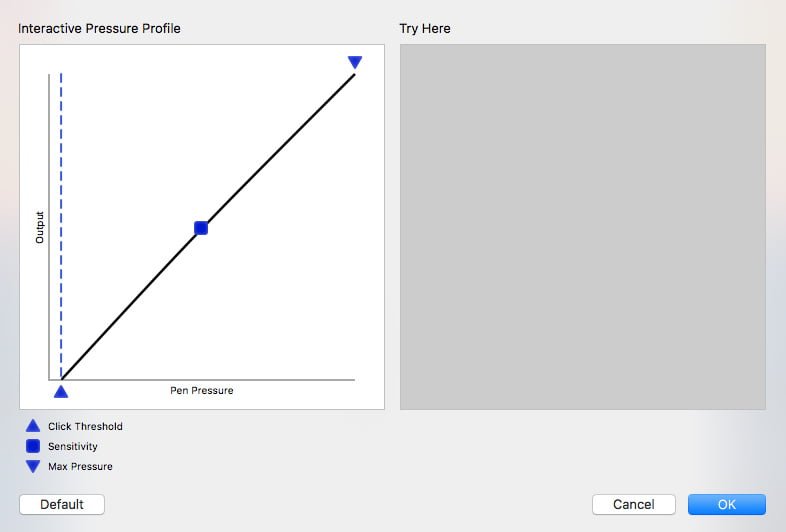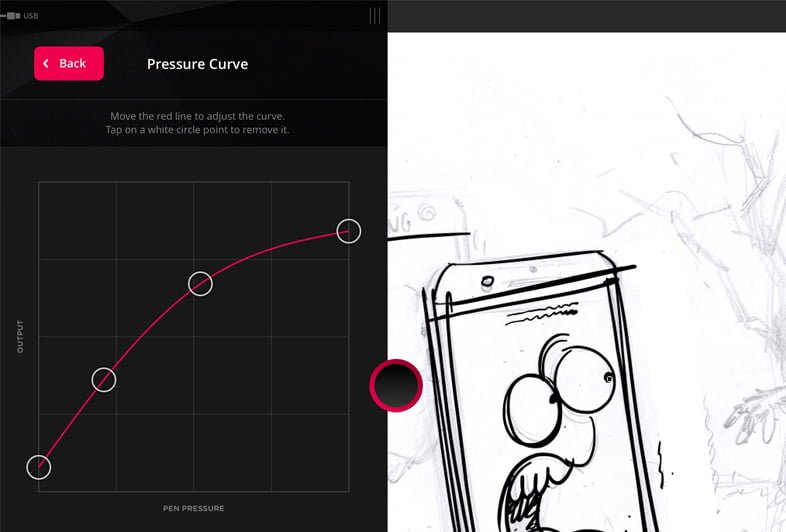How to make nice Astropad Studio pressure curve? Do you want to use your iPad Pro like a Wacom Intuos Pro or Cintiq? It is possible!
The Astropad app‘s new version Astropad Studio now has a customizable pressure curve option.
So you just have to set up your Astropad Studio customizable pressure curve! And then you can use all your Photoshop or Sketchbook Pro brushes with the same feeling and pressure sensitivity like on your Wacom Intuos Pro or Cintiq.
But how to do that? On my trusty Wacom Intuos Pro I am using default factory pressure curve and I am happy with it.
I experimented a lot with Astropad pressure curves and tried to find the same feeling with Apple Pencil on iPad Pro and I found it!
These are my best Astropad Studio pressure curve settings! You can try it!
Together with this pressure curve I am not using Pressure smoothing (which you can find under Pencil & Stroke).
More about pressure curve settings you can find in Astropad blog.